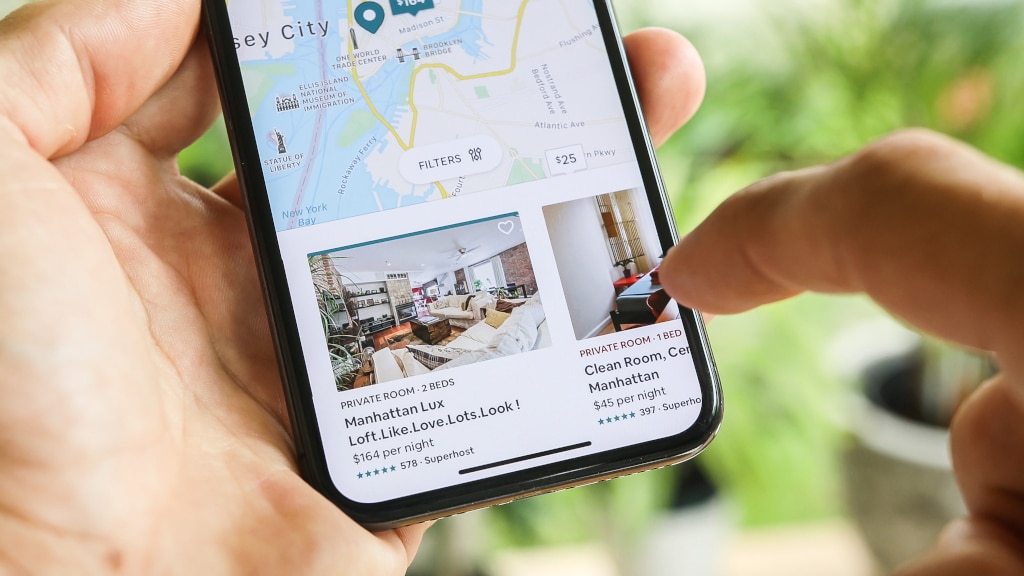If you happen to manage your Google Business Profile through the My Business mobile app, this is important news for you! The My Business mobile app is being phased out, and everyone is moving to the Google Maps app! (If you manage profiles in bulk, you’ll still be able to use Business Profile Manager on search)
What does this shift mean for you if you have been using the My Business app?
- Starting in early July 2022, all of the capabilities you had will automatically be shifted to the Google Maps app.
- You’ll still be able to reply to customer messages and reviews, post or update your important business information, and everything else you’re used to.
What do you need to do?
- Visit the App or Google Play store and download the Maps app
- Search your business in the Maps app while logged into the Gmail account that manages your business listing.
What if you manage multiple profiles?
- No worries, you’ll still be able to manage those profiles through Business Profile Manager online and have all the same capabilities you’ve had in the past.
What else should I be doing?
- Update your business hours
- Make sure your contact info is up-to-date
- If you offer services, add them to the services section
- Reply to any recent reviews you may have missed
- Add a few current business or product photos to engage people with your listing
Have any other questions or need some help with your Google Business Profile? Give us a call today!